Getting to know your visitors and checking how good your pages and content are doing are a big part of managing a website. In order to help NSO admins to do so, the WP Statistics plugin is available to you on the NSO network.
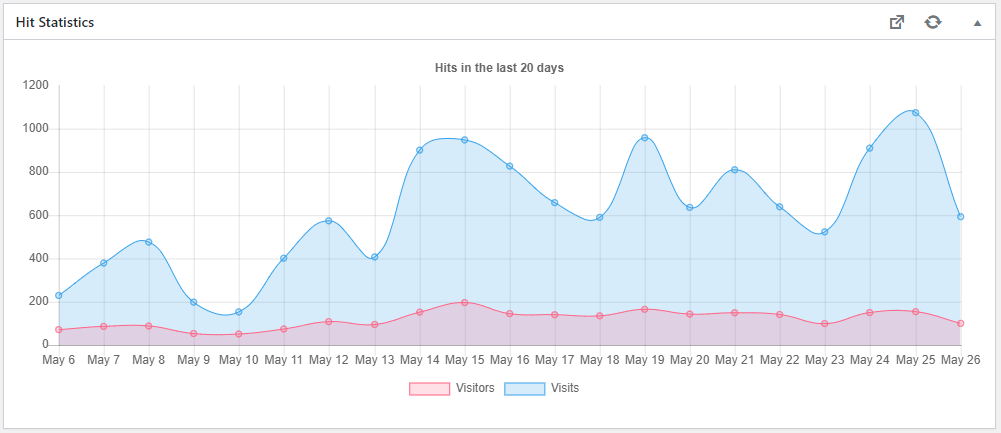
Once activated and configured, the plugin collects all sorts of data, including :
- Number of hits and visitors
- Visits per page, top pages, etc.
- Visitors by country
- Referrers and searches leading to your website
- Browsers and plateform statistics
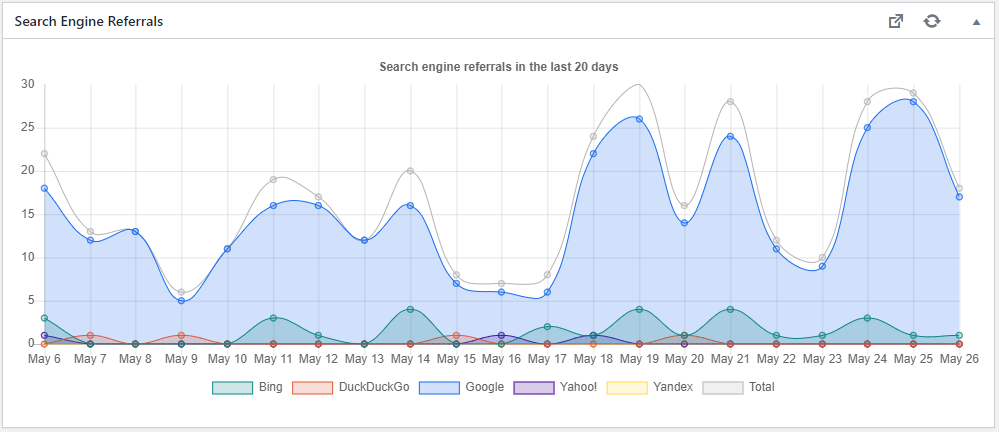
Setting up the WP Statistics module
First off, go to the Plugins section of WordPress administration, and activate the plugin from the list.
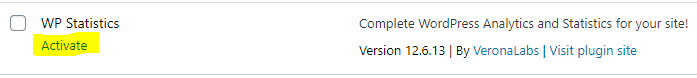
There are quite a few options available from the Statistics > Settings page.
Here are the recommended settings for NSOs to get the best results:
- General
- Online users: enable (check: 30 seconds, do not record all user)
- Visits: enable
- Visitors: enable (no logs, coefficient = 1)
- Pages and posts: enable pages and strip parameters from URI (leave all others unchecked)
- Cache plugin: enable if using the Breeze plugin
- Miscellaneous: tick “hide admin notices”
- Search engines: enable “add page title to empty searched”, others at your preference (default is fine)
- Charts: enable totals
- Visitor IP
- Use HTTP_X_REAL_IP
- Privacy
- Leave default options (disable everything) unless your own policy needs this to be changed
- Notifications
- Up to you
- Dashboard
- Leave all un-ticked (all is enabled)
- Access Level
- Leave the default unless you need to give access to your editors
- Exclusions
- Record exclusions: disabled (unchecked)
- Exclude User Roles: Check at least Administrator, Editor and Author
- IP/Robots Exclusions: leave as default
- GeoIP Exclusions: leave empty (or add your own IP if you wish)
- Host Exclusions: leave empty
- Site URL Exclusions: at least exclude “login” and “admin” page, rest is up to you
- Externals
- GeoIP collection: enable (and update database regularly)
- GeoIP City: disable (not really usable at Pacific region level)
- Sechedule monthly update of GeoIP DB: enable
- Populate missing GeoUP after update: enable
- Country code for private IP: 000
- Matomo Referrer Spam blacklist ussage: disable (default)
- Maintenance
- Purge old data daily: enable, 365 days
- Purge high hit country visitors daily: disable
- Removal
- Reset options: leave un-checked (default)
- Remove data and settings: leave un-checked (default)

Recent Comments