This article is about category pages. Please read the post about category pages first if you haven’t done yet.
By default, a category page shows the latest posts of that category.
Optionnally you can also display a list of all related documents recently uploaded.
In that case, the page would be split in 2 columns :
- Left column: list of latest posts
- Right column: list of latest documents
The tabs layout
The NSO Theme 1.2 release now lets you choose an alternate layout, using tabs:
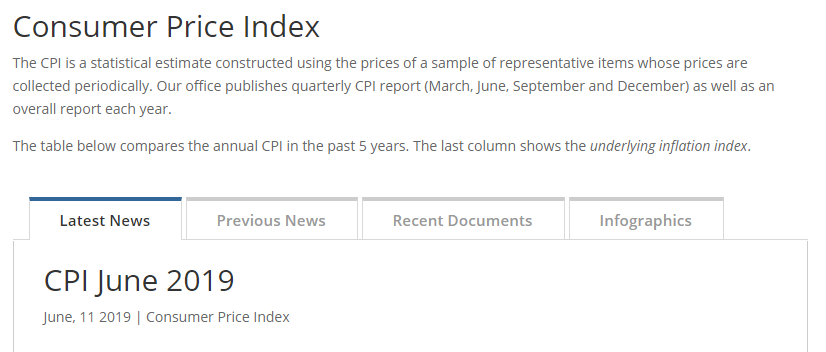
The example category page above shows :
- The category sticky post at the top (introducting the category)
- 1st tab: the most recent post (full content)
- 2nd tab: list of previous posts (title + excerpt)
- 3rd tab: recent documents from related WP File Download category
- 4th tab: the category description (using a shortcode in this example)
Category pages options
We can also add more options:
- Last post full content
By default only the title and an excerpt are displayed in the list of posts. This first option allows to display the full content of the latest post. - Latest posts
This is the default option, displaying the list of all recent posts. - Latest documents
List recent uploads made on a related WP File Download category (see the post about category pages to learn how to set this up per category). - Category description
This displays the content of the category description (field appears when editing a category).
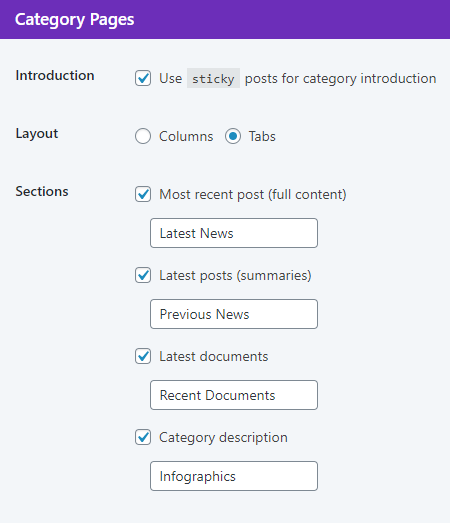
If chosing the “Tabs” layout, you will be required to fill the label to be used for tabs (text fields under each option).
Note that the category description is a simple textarea, and does not support HTML tags. However, it does support shortcodes.
A few more tips
The tabs layout is great if you are checking at least 3 out of the 4 options available.
If showing less content (i.e. list of all recent posts and documents), columns will probably serves your users better as eveything appears at once, without having to click on tabs to access other content.
If a type of content is not available, the tab (or column) may not appear in some of your category pages. For instance, the “latest documents” tab may not appear even if you have selected the option. This is most probably because you didn’t set the proper WP File Download Category ID in the posts category.

Recent Comments