Within the WP network of sites hosted by SPC, we currently have 2 options to integrate a twitter feed in a page :
- Gutenberg embed block
- HTML custom code
Gutenberg embed block
Very simple, yet very basic. Just add a block and provide the URL to the feed, no options. You can’t change the way it looks, dimensions, anything.
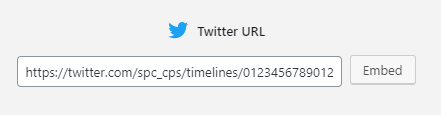
Custom HTML
If you want more options (or if you use the Divi page builder), you will need to use custom HTML code.
Login to your twitter account, and go to https://publish.twitter.com and follow instructions there.
Copy and paste the generated HTML code to a Custom HTML block in Gutenberg or Divi page builder.
If you want even more options, read the twitter developers documents. There are indeed more parameters available than the publish website offers.
Below is an example of twitter feed integration using custom HTML code and extra parameter data-chrome to remove headers, footers and borders.
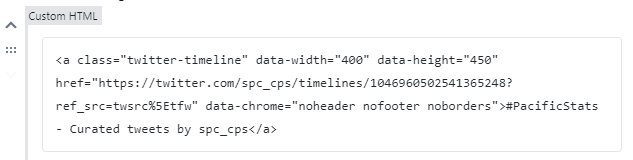

Recent Comments